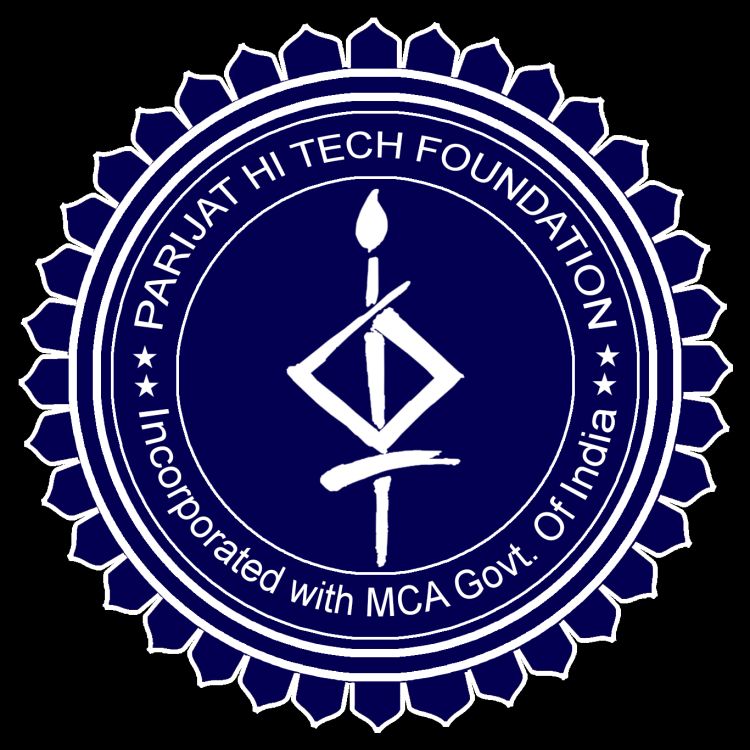- 1) COMPUTER FUNDAMENTALS:
Computer system:
- Characteristics and capabilities.
- Computer Hardware and Software: Block Diagram of a Computer,
- Different Data Processing: Data, Data Processing System, Storing Data, Processing Data.
- Types of Computers: Analogue, Digital, Hybrid, General and Special Purpose Computers.
- Generation of Computers.
- Computer Systems: Micros, Minis & Main-frames. Limitations of Micro Computer.
2) Operating system (OS)
- Memory management: How the OS manages the computer's memory
- File management: How the OS manages the computer's files
- Process management: How the OS manages the computer's processes
- Device management: How the OS manages the computer's devices
3) TYPING :
- ENGLISH TYPING.
- BENGALI TYPING.
4) MS-OFFICE :
MS- WORD
- Creating, editing, saving and printing text documents
- Font and paragraph formatting
- Simple character formatting
- Inserting tables, smart art, page breaks
- Using lists and styles
- Working with images
- Using Spelling and Grammar check
- Understanding document properties
- Mail Merge
MS-EXCEL
- Spread sheet basics
- Creating, editing, saving and printing spread sheets
- Working with functions & formulas
- Modifying worksheets with colour & auto formats
- Graphically representing data : Charts & Graphs
- Speeding data entry: Using Data Forms
MS-POWER POINT
- Creating Professional Slide for Presentation.
- Opening, viewing, creating, and printing slides
- Applying auto layouts
- Using slide transitions
MS-ACCESS
- Overview: What MS Access is, and its purpose
- Database management: How to create databases, tables, and relationships
- Data types: How to use data types like large numbers, dates, and currency
- Queries: How to create queries, including action, parameter, and alternate criteria queries
5) INTERNET
- Understanding how to search/Google
- Bookmarking and Going to a specific website
- Copy and paste Internet content into your word file and emails
- Understanding social media platforms such as Facebook & Many more
- Learn with best practices
6) HTML
· Understand the basic structure of an HTML document.
· Make use of HTML tags (for example, headings, paragraphs, images, and links).
· Make and format lists, both ordered and unordered.
· Apply attributes to edit elements (e.g., colors, sizes, links).