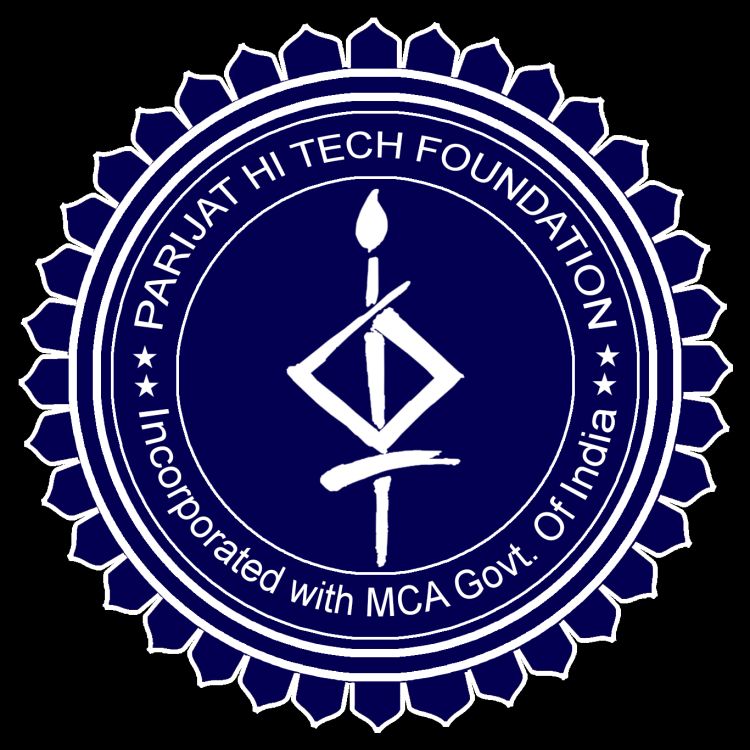1) COMPUTER FUNDAMENTALS:
Computer system:
2) Internet
Understanding how to search/Google
Bookmarking and Going to a specific website
Copy and paste Internet content into your word file and emails
Understanding social media platforms such as Facebook & Many more
Learn with best practices
TALLY
Company Info Menu
· Select Company
· Shut company
· Create company
· Alter company
· Security control
· Change tally vault
· Split company data
· Backup
· Restore
· Tally audit feature
Accounting Configuration & Features
· Group Creation
· Multiple Group Creation
· Ledger Creation
· Multiple Ledger Creation
· New Voucher Creation
· Advance Ledger Creation
Inventory Information
· Inventory configuration & features
· Inventory info. Menu
· Stock groups
· Stock categories
· Stock item
· Unit of measurement
· Bills of materials
· Locations / Godowns
· Batches & Expiry
· Inventory voucher types
· HSN Code Updates
Voucher Entry
· Accounting voucher
· Inventory voucher
· optional & non-accounting voucher
· Order processing
· Advanced voucher entry
Advanced Accounting Features
· Cost category & cost centres
· Budgets
· Interest calculations
· Cheque printing
· Credit limits
· Scenario management
· Reorder levels & reorder quantity
· Price level & price lists
4) MS-OFFICE :
Ms. Office course trains students how to use MS Office applications use in office work such as creatingprofessional-quality documents; store, organize and analyze information; arithmetic operations and functions;and create dynamic slide presentations with animation, narration, images, and much more, digitally andeffectively.
MS- WORD
MS-EXCEL
OPERATING SYSTEM MS-DOS & Windows
Microsoft Windows:- Operating system-Definition & functions, basics of Windows. Basic components of windows, icons, types of icons, taskbar, activating windows, using desktop, title bar, running applications, exploring computer, managing files and folders, copying and moving files and folders .Control panel-display properties, adding and removing software and hardware, setting date and time, screen saver and appearance. Using windows accessories.
10th

Course Code : S-23

Course Code : M-23

Course Code : S-30

Course Code : M-30

Course Code : S-32

Course Code : M-32