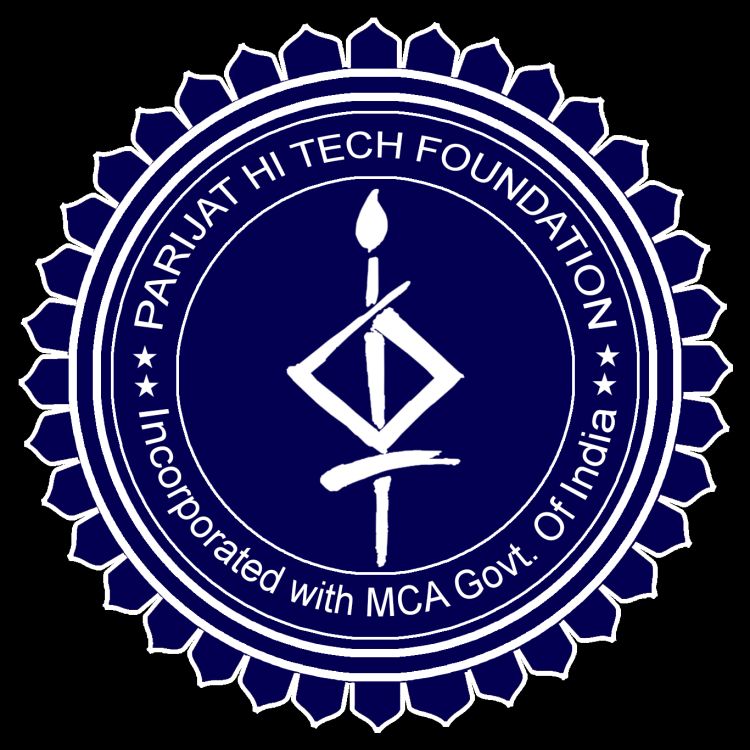SEMESTER - 1
SEMESTER-2
10th

Course Code : S-23

Course Code : M-23

Course Code : S-30

Course Code : M-30

Course Code : S-32

Course Code : M-32